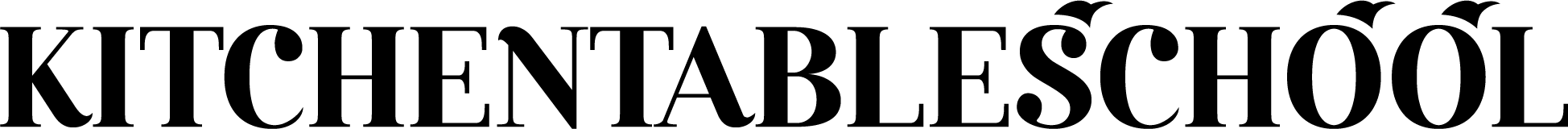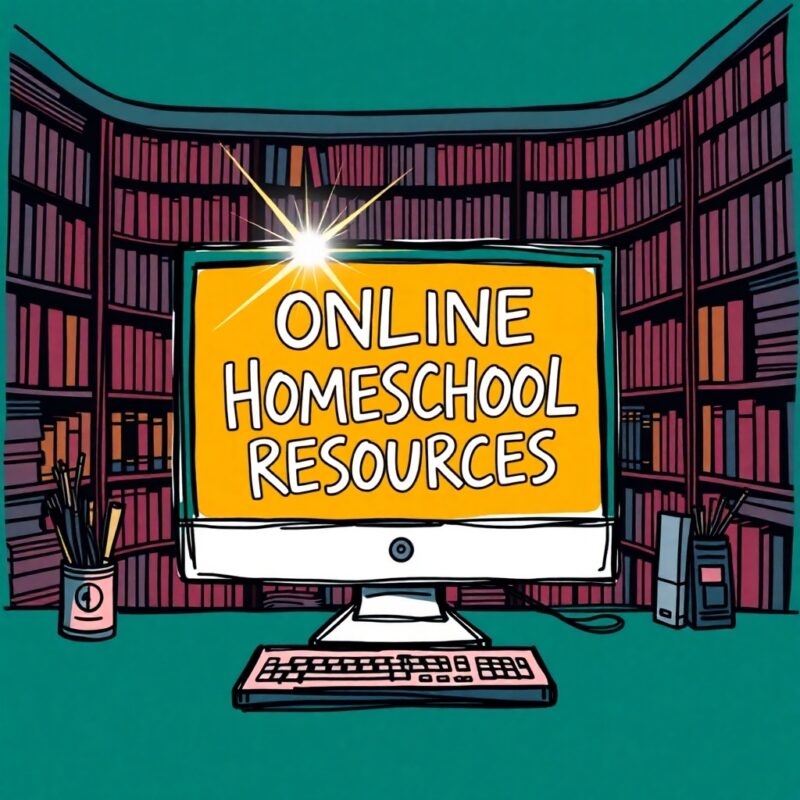A great education starts with access to vast knowledge; it starts, with a library! Using these resources home educators can curate a resource library to tailor home education for each pupil’s individual learning style, follow (& validate) homeschooler’s interests, and nurture their child’s natural curiosity.
Online homeschooling resources allow home educators to curate a digital library to use when planning and teaching homeschool classes, are resources to guide pupils toward when encouraging independent learning, and help ensure the home education provided covers core curriculum and subjects/topics of interest to home learners.
How to use these resources
Decide what to include in your home-ed curriculum:
- Identify core subjects (for us that’s Maths, English, Science, Languages)
- Decide whether you’re looking for a complete syllabus or the resources and guidance to teach your children yourself.
- Create folders for each subject and save resources as you come across them. Using these folders, you can search by topic when planning the homeschool week.
(We start from the UK National Curriculum Guidelines, make a yearly education plan for each pupil and source resources for each topic we plan to cover.)
Multi-Subject Homeschool Resources
If you’re home-educating according to the UK curriculum and plan to homeschool throughout secondary school, it’s likely your child will ultimately work towards GCSE exams. As homeschoolers, they will probably sit IGCSEs, the internationally recognised equivalent as an IGCSE doesn’t require coursework or practical work making it a better option for homeschooled pupils. BBC Bitesize and Twinkl are great resources for UK-focused home educators working with their children towards I/GCSEs.
Twinkl for Home-Ed
Twinkl arranges resources according to National Curriculum aims for each year group and offers teaching plans in the form of units of work for each subject: As a home educator, you can easily see what you should be covering at what stage of a child’s education and find the resources to help you teach those lessons at home. A subscription to Twinkl gives home educators access to lesson plans, worksheets, testing materials and schemes of work for all year groups aged 3-18.
The home learning hub on Twinkl provides downloadable unit studies to match curriculum subjects and topics, lesson resources to use in a home-ed classroom and resources specifically created to help home educators plan and organise a homeschool efficiently and effectively. The Home Education Plan Templates are really useful and the Daily Learning Inspiration section is full of fun, engaging lesson ideas that normalise home education as a schooling choice. Twinkl resources can be saved directly to Google Drive, making it easy to stay organised.
BBC Bitesize
BBC Bitesize again follows the topics covered by the UK National Curriculum. It is a less in-depth resource than Twinkl, however it has the advantage of being a resource home learners can use to study independently at their own pace. Home educators can assign subjects and lessons to a student’s personal Bitesize account. Bitesize lessons are useful as introductions to topics and overviews of subjects. The ‘Learn and Revise’ sections of the website are useful tools to identify any learning gaps.
TES
An alternative to Twinkl is TES. The site offers subject resource bundles as well as a wealth of individual topic lessons – over 900,000 teacher-made learning resources! The resource bundles makes TES a great option for home educators who like to plan for a term (or a school year) at a time. The resources are comprehensive and both easy to teach and to learn from.
Digital learning resources from Twinkl, TES and BBC Bitesize are useful to use as homeschool grab-and-go lessons.
The digital resource sites below are a mixture of resources that can be used as core curricula for home-ed subjects, websites useful for lesson materials and learning resources and other sites that are great supplementary resources for a home-ed curriculum.
Maths & Science
- The Maths Factor
- IXL
- Khan Academy
- Brilliant.org – interactive problem solving
- Math Geek Mama
- The Homeschool Scientist
- The Royal Society of Chemistry
- PhET interactive simulations – a brilliant resource to use in home-ed science lessons
- The Biology Corner
- Instructables
- My GCSE Science
- Biochemistry Literacy for Kids – for kids who are naturally inclined towards science subjects, this is an excellent curriculum choice
- Institution for Arts Integration and STEAM – unique and intriguing lessons
- Mystery Science
- Space Place (NASA)
- STEM Learning
- KS3 Science – a ready-to-use, comprehensive science syllabus
- My GCSE Science – comprehensive resources across GCSE science syllabus, with a GCSE pass guarantee.
English
- Reading Eggs
- Khan Academy Kids
- Brave Writer
- Grammarly
- Drama Notebook
- Poetry Foundation
- Folger (for all things Shakespeare)
History & Geography
- BBC Bitesize
- Britannica Kids
- The National Archives
- Historiana
- Geographical Association
- Great museums
- School History – great for lesson plans and worksheets
Music
- Skillshare
- Chrome Music Lab a brilliant resource for learners interested in making digital music; our homeschoolers really enjoy the Song Maker.
- Spotify – yes, the music streaming site is a great tool for homeschool classrooms!
- Classics for Kids a fantastic resource for homeschool music lessons, the website has lesson plans to use in a homeschool classroom and the podcast teaches kids all they need to know about composers and musical theory
- Hoffman Academy for homeschoolers interested in learning piano, this is the best of the best.
- Musictheory.net A complete music theory curriculum free to use.
Languages
Computing & Coding
All of the resources linked here are sites we have used/still use/plan to use in our homeschool. If there’s a great resource we’re missing, please share!
Level 2 Qualifications
Level 2 Qualifications are the academic equivalent of a GCSE, in vocational or technical subjects. For homeschooled children who wish to follow a specific interest, level 2 qualifications can be a great alternative/addition to GCSEs.
ACED Qualifications – photography/art & design/sport/
Technology Triumphs – cookery/creative craft (design & tech)/photography/textiles/art & design/cake decorating
The Open University – Open Learn
Don’t be put off by the word ‘university’ – many of the Open Learn courses are introductory level courses suitable for teens. If your homeschooler is showing an interest in a new language, a specific area of history or science or if they’re curious about nature and the environment, an Open Learn course might be the home-ed resource they need if they enjoy learning independently. Alternatively, if you’re a home educator looking for classroom resources to help you teach, the Open University Schools Hub provides an abundance of ready-to-use lessons to use in a homeschool classroom.
There are thousands of teachers online sharing resources they create to use in their classrooms: Use their experience! A good place to start is Pinterest to find (general and specific) home-ed inspiration. If you know what lessons (subjects/formats) you’d like to include, finding resources for the classroom is easier. You can find Kitchen Table School on Pinterest too!
Downloadable Worksheets for Home-Ed
Use worksheets in home-ed classes as a lesson resource, to supplement an online course or to use as extension/filler lessons. Worksheets are good short-burst handwriting/spelling practice and a great way to recap knowledge.
There are lots of ways to easily and relatively quickly make worksheets that line up perfectly with homeschool lessons. For digital worksheets (to assign for learners to complete online), Interacty is easy to use (and free to try).
Teachers Pay Teachers (free/paid)
Ready-to-use worksheets that can be downloaded to print or integrated with Google Classroom if you use online classrooms in your homeschool.
Education.com (free/paid options)
I like this site for short reading/writing comprehension exercises. The site also has a range of learning games, online exercises to assign and a section of ready-made lesson plans to print and use.
Ed Place (free/paid membership options)
EdPlace is fantastic for UK-based home educators because the site has a range of resources developed for pupils taking the 11+ exam. The 11+ curriculum can be used by home educators as an extra curriculum taught to boost home learners skills in verbal and non-verbal reasoning skills.
The British Science Week website has some fantastic activity packs to use in home-ed science.
Education is largely about developing a skill set. What’s great about these worksheets is how they highlight the skills students will practice in the lessons. The skills highlighted in these activity packs are all skills that are useful for home learners to develop (self-motivation, organisation); and skill sets that will benefit learners outside of academics (collaboration, logical thinking, curiousity, hard-work).
Digital Tools for a Home-ed Classroom
- Internet access and a device to type on.
A smart phone can be used for researching, accessing audiobooks/podcasts, and even used as an e-reader for ebooks but to use digital resources as lessons, a device with a keyboard is a necessity and even if a lot of the homeschool classroom work is completed offline, a comprehensive computing education is important.
- A writing programme for the device: Word/Google Docs etc.
Typing up school work helps reduce paperwork (digital paperwork work is easier to file), typing can make the process of actually writing easier for some learners, and learners today, whether educated in school or at home, need to be both computer and keyboard literate.
- A resource to allow homeschoolers to express themselves creatively
Canva is so simple to use even younger homeschoolers can teach themselves how to use it, and it facilitates everything learners need to create school projects.
That’s it. That is really all you need to home educate:
- A computer programme/app that lets homeschoolers write work (that you can mark and file)
- and an app or programme that lets homeschoolers express themselves visually as well as in writing.
After school activities
A wind-down activity between the end of the home-ed day and the start of free time is a simple way to switch from ‘school’ into home mode again. Ted Talks work really well to close that school-home gap. (ps. Use the topic of the talk as a passive introduction to the next day’s ‘school’.)
Finding new websites together and playing around on those sites is a good way to encourage homeschoolers to be selective about how and where they spend their free time online. Choosing sites together allows you to enforce the (unspoken) rule that time online should (mostly) be spent productively or being inspired.
Sharkle is a ‘Generator of Random Awesomeness’ and we’ve discovered so many cool sites through it. Click ‘SHOW ME SOMETHING AWESOME’ and it directs you to websites you might never have found otherwise. It’s really fun and for homeschoolers, especially learners studying coding, or interested in art and graphics, the websites it generates links to are sites that inspire students to take on their own projects
(N.B.We’ve used Sharkle for years and have never been shown an inappropriate site but it’s a good idea to refresh internet safety rules before letting homeschoolers use sites that generate random content of any kind.)
- The frantic run of the valorous rabbit: a fun, silly game; cool graphics
- Table Topy: a wonderland of background sounds to download and use in video projects etc.
- Synthesia by Rikard Lindstom is an ingenious site that transforms a computer keyboard into a music keyboard and makes art from the music you play!