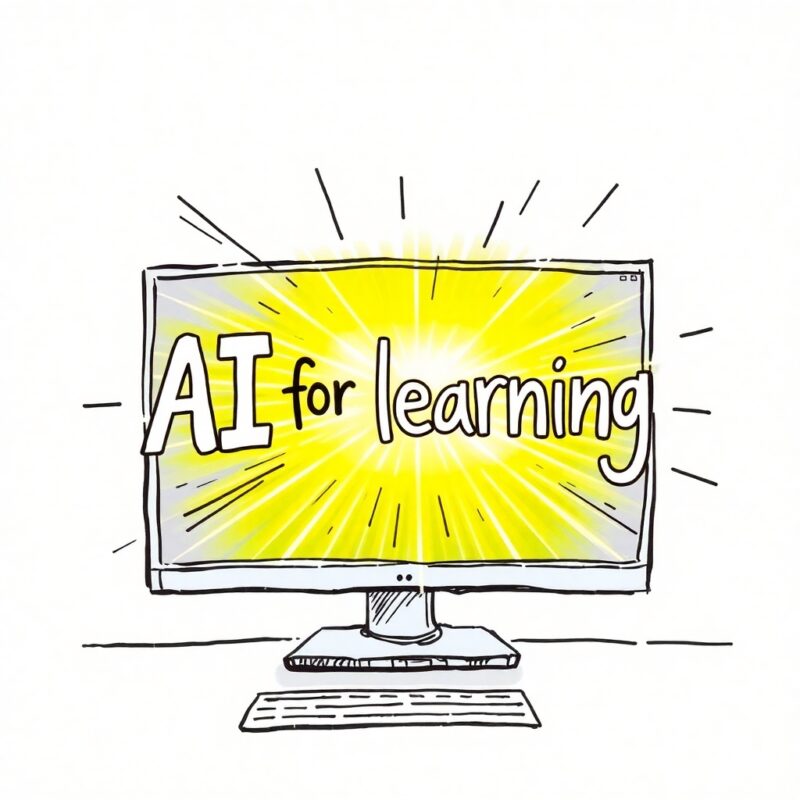Artificial Intelligence is fast evolving, ever-changing and nobody yet knows quite what any of the software can really do or what will come out tomorrow..it’s exciting. Hence, it’s perfect for inclusion in a home-ed computing curriculum.
There are many ways to use AI to support homeschooling – from a home educator perspective, planning and sourcing lesson resources; and for home learners to explore and experiment independently. In fact, you probably already use AI tools in your homeschool: Khan Academy, DuoLingo, Brilliant.org and other online courses that provide personalised learning journeys are all algorithm-based AI tools.
For home educators, AI tools have a lot to potentially offer in the running and organising aspects of home-ed. AI tools can generate lesson plans on any topic, give suggestions as to what could be included in unit studies, generate worksheets and even mark papers!
Additionally, AI learning tools provide continual feedback on the work students are completing, allowing you to adapt and supplement curriculum as necessary, as well as giving you insight as to which teaching methods best suit your homeschooler; many AI learning tools do all of that for you – adapting the programme to supplement/expand/simplify the learning programme to provide a curriculum tailored to the learner.
AI tools for homeschool
There are many ways AI tools can be used as classroom tools for homeschoolers.
- Use AI to help with foreign language lessons
Personalised learning-based language-learning AI courses are a fantastic use of a home-ed budget to facilitate learning a foreign language for homeschoolers. DuoLingo, Rosetta Stone and Babbel are all great options.
Using a subtitle generator can help students self-edit translations for language learning
- Harness the power of speech recognition to make lessons easier for struggling writers
Ask homeschoolers to record verbal presentations using a speech recognition programme like SpeechText.AI. With their own words typed for them, homeschoolers can then retype the text as a typing practice exercise, copy out the text as a handwriting exercise or simply read back to themselves what they have verbally expressed. Taking the stress of writing out of composition can help homeschoolers gain confidence in self-expression – a skill arguably as important as writing itself.
N.B Speech to Text AI is a useful tool for home educators too, allowing you to write lesson plans while multitasking life stuff!
- Apps that customise a user’s learning journey are brilliant for targeting specific academic skills
As well as the above language learning courses that rely on AI, other educational resources such as Khan Academy and Carnegie Learning adapt lessons, tasks, and the order in which these are taught, to match the personalised needs of the student according to their demonstration of skill. Adaptive learning experiences is for homeschooling the biggest AI benefit.
Everyday AI can double-up as educational resources. Grammarly, for example, is a great tool to help students improve their writing, help with brainstorming and guide older students through citations in essay writing.
N.B. AI tools like this are brilliant if the learner is using the AI as a tool to actively learn. To ensure homeschoolers don’t use AI to prop up their work, tricking themselves into thinking they’re making more progress than they actually are, make sure homeschoolers are clear on your rules for using AI for school eg. work may be self-edited using Grammarly, but they must mark their work themselves first – using ‘track changes.
- Century is a fantastic AI-assisted learning hub that can be used as a lesson prep resource for home educators and a hub for independent learning for homeschoolers.
AI image generators and homeschool lessons



All art generated by AI is fun to look at and critique and incorporating AI image generating into home-ed lessons is a way for homeschoolers to explore the online world in a controlled way.
It’s always a good idea, if possible, to combine an online lesson with an offline lesson and art is a great way to do that. After the online AI lesson objective has been accomplished, talk about it!
- Does the image match the prompt?
- Did AI interpret the prompt as you were expecting?
- How can you tweak the prompt to produce a better result?
Looking at emerging technologies in class is a fun way to teach homeschoolers how to learn to use any unfamiliar programme or software they come across: Whenever you introduce a new programme, software or app into your homeschool, break it down with students:
- Understand it – what does the AI do? why? what’s the purpose?
- Find guides/ tutorials that teach how to use the programme/software – in a way they can understand – some people learn by reading; others learn better watching tutorials
- Learn the codes/prompts (language) essential to use the programme/software
AI art, like any other form of art, works well combined with poetry and is just one example of how online lessons can be supported by AI and support offline, traditional desk-style home-education lessons.

Midjourney is a good AI image generator option for homeschoolers because (with a basic $10 a month subscription) you can prevent homeschoolers from seeing other people’s content or sharing their own.
Midjourney AI runs on Discord, an open collaboration platform: A Midjourney subscription turns the Discord platform into a safe space for homeschoolers to explore independently.
Explicit/inappropriate content filters on AI image generators tend to be strict and the way Midjourney explains banned words made for a good review lesson on how to stay safe online.

Read more about using Midjourney in homeschool lessons here.
AI Music Generators
Even if you’re not including music in a homeschool curriculum, AI music generators are fun to experiment with, passively teach music vocabulary and improve a user’s comprehension of musical terminology/genres. Our current favourite is SunoAI.
*Using the word ‘dream’ as a prompt in the AI lesson led to an interesting conversation about how many meanings the word ‘dream’ has… one lesson generated another: ‘Dreams’ as a topic for an English lesson – using the topic (dreams) to generate writing prompts. Anything, even just a word, can be turned into a home-ed lesson.