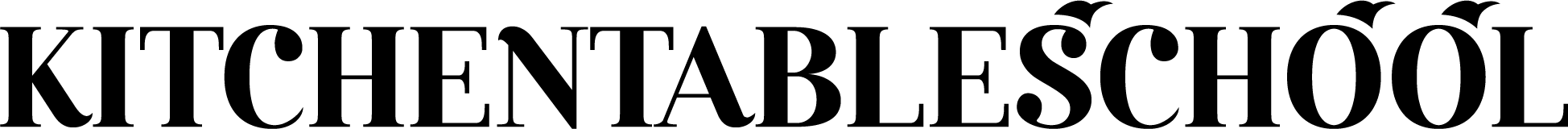When my home learners read this post they’ll laugh. My desktop is a chaotic mass of screenshots and downloads, the paper filing system is even worse chaos. Organisation of the tidying kind – on or offline – is not my forte…but.. actively decluttering papers and implementing a digital organisation strategy for homeschool ‘paperwork’ helps stay on top of the chaos that is filing-that-never-gets-filed.
An organised computerised filing system can help declutter the reams of papers from your homeschool, which in turn makes homeschooling itself run smoother the less there is to keep tidy.
Decluttering Homeschool Papers: Digital Filing
- Photograph all artwork, upload to computer/cloud and save in a dedicated folder
- Scan all written work onto the computer and save in designated student/home-ed folders
- Keep all online-sourced teaching materials and worksheets digitally, printing only when needed (not before)
- Once completed and scanned, any run-of-the-mill schoolwork can be recycled as scrap paper for doodles or note taking: You do not need to keep reems of handwriting practice papers.
Every couple of months, sit down together and select which papers/schoolwork you really want to keep. Anything not selected can be photographed/scanned and uploaded to the cloud into a generic ‘Homeschool’ folder *just in case*. If you have time (and I tell myself that one day we’ll get around to this) the ‘paperwork’ can be tagged and filed, but for now, it can sit there without cluttering up the homeschool space.
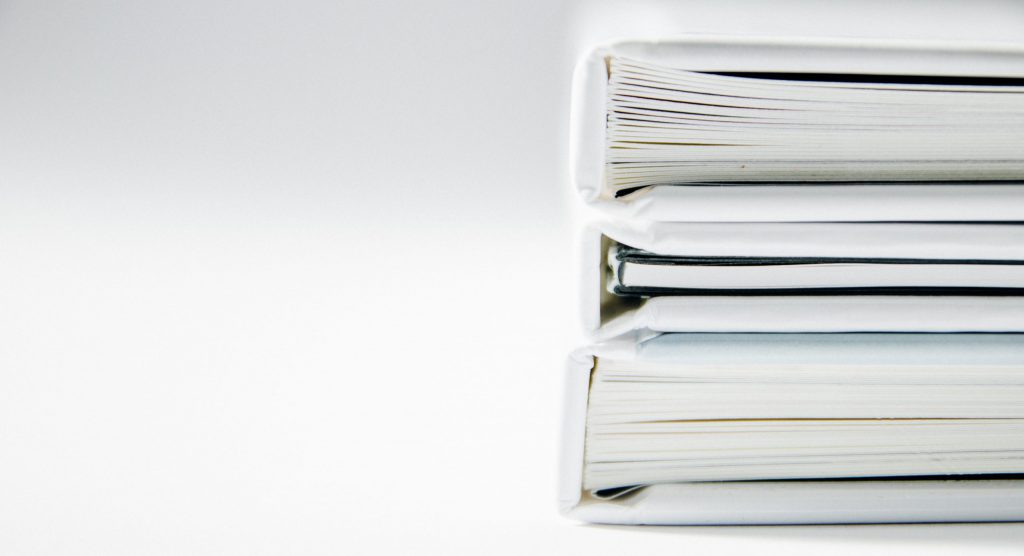
What Schoolwork Should be Kept?
If you’re in the UK you don’t legally need to keep anything. Living elsewhere, what documentation and proof is necessary to keep will depend on local laws.
Regardless of laws, it’s a good idea to keep some documentation of your child’s education, even if only as reassurance for you (as a parent) that yes! they are learning.
- Completed schoolwork that shows progress in whatever your homeschool defines as ‘core subjects’: Science worksheets, handwritten (&) typed English activities, maths workbooks etc
- Any ‘proof’ that demonstrates an education more expansive than the core subjects: Humanities/languages worksheets, project work, unit studies, skills development work etc
- Any test or quiz results – good or bad – to show active monitoring of a homeschooler’s progress.
Organising Emails
Curriculum updates and progress reports, membership and subscription communications, the hundreds of newsletters you’ll inevitably sign up for…
For home educators, emails can become the equivalent of the notes sent home from school, forgotten at the bottom of a rucksack only to be discovered too late with apple cores sticking to the paper. My personal email inbox holds a crazy number of unread emails – a testament to the chaos that reigned before implementing an organised email system for staying on top of the organisation aspect of home educating. Don’t be me. Instead:
- Establish homeschool-specific email addresses to keep all homeschool correspondence in one place
- Sign up all memberships/subscriptions/newsletters to the parent/educator’s email account
- Forward login details/progress reports/newsletters & emails of interest to the student’s home-ed email address to create their own digital resource hub
- Log all sign-in details in a hub document (a spreadsheet/word document)
- Save the hub document on whichever cloud storage system you use so you can access it from anywhere (we use Google Docs for the simplicity)
- Set rules around the usage of students’ personal homeschool email addresses/changes to passwords
Taking a leaf out of schools’ books and allocating an email address specifically for education-related communication is a passive way of teaching homeschoolers how to use emails (practically everyday).
If multiple students are sharing devices, each having their own profile keeps online schoolwork organised (and reduces the risk of arguments).
A Digital Filing System for Home Education
Spending a few hours organising computer folders will save hours, in the long run, looking for that worksheet you know is saved somewhere.
- Create a main document folder for home education
- Inside the main folder add:
- a folder for each student
- a resources folder
- a completed work folder
- Student folders include sub-folders:
- ‘to do’
- ‘to be marked’
- ‘completed’
- Resource folder includes:
- sub-folders per subject
- lesson fillers
- assessments
- Students complete work from their ‘To Do’ folder and save completed assignments into ‘To Be Marked’ folder.
- Once marked, save the student copy into the completed work folder in the main home-ed folder.
- Any schoolwork to be saved as examples of proof of learning/student portfolio, upload to a similar set of folders on cloud storage.
- Review all files saved in completed folders whenever you evaluate the home education plan / complete a ‘term’. Even though it’s digital and takes up no (visual) space, you still don’t need to keep it all.
Organise internet bookmarks similarly: A main home-ed digital resources bookmark folder, a folder for each individual student and one for any potential future resources.