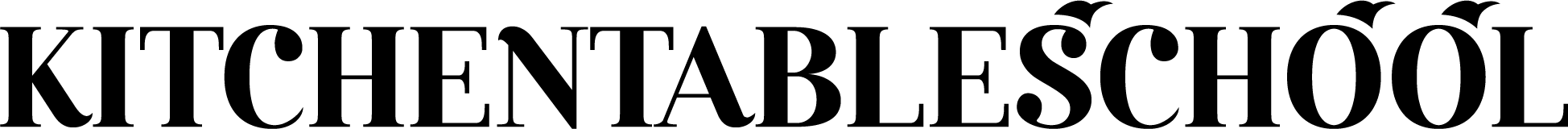Grammarly is an application that is essentially a better version of spellcheck. It was designed to make it easier for people to communicate effectively and, according to its stats, has over 30 million users: Grammarly is a big deal.
As a home educator, the idea of Grammarly might seem counterproductive: If you allow students to use this app that instantaneously proof-reads, corrects grammar and spelling errors and makes re-write suggestions, won’t they become dependent on this system rather than learning how to ‘write effectively’ themselves?
Well, if they’re using Grammarly before it’s marked then yes, it might be – for the same reasons spellcheck was always banned when we were in school – but used as a guided learning tool, the software can help with teaching how to self-editing and improve writing proficiency.
For home educators, Grammarly is a fantastic resource for, unsurprisingly, grammar teaching materials:
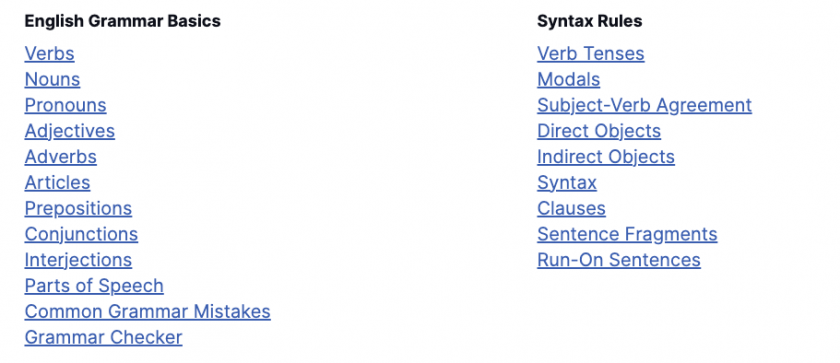
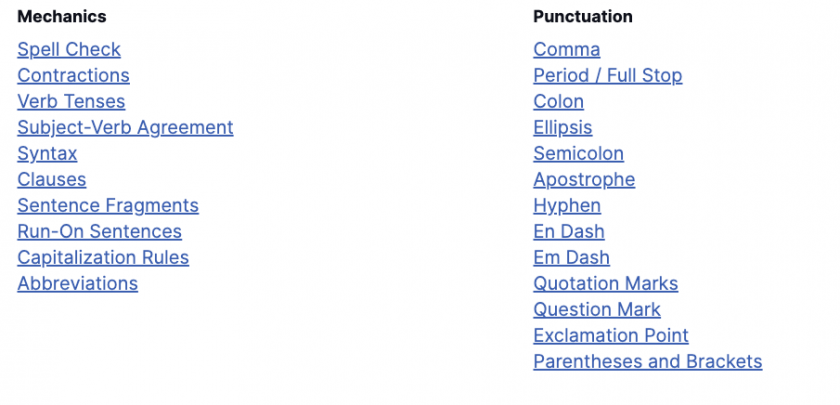
Grammar rules are broken down in clear, concise explanations that can be used as stand-alone lessons in an English language home-ed curriculum.
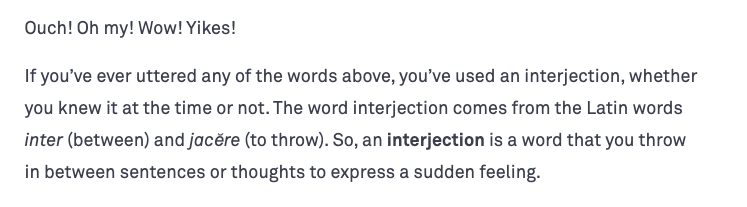
The grammar lessons are written like a good textbook – simple explanations, not-too-formal language and examples are given. Because of the simplicity behind the explanations, Grammarly is an excellent resource for independent learners to navigate themselves.
Grammarly for Homeschoolers: Self-Editing
Grammarly could, I suspect, become a tool that learners become dependent on, which is why, as well as ensuring a balance between written and typed school work, we have a strict formula for using Grammarly in our homeschool:
- First, we turn it off!
Whatever the piece of assigned writing there will be a lesson objective. You want your homeschooler to practise the writing skill themselves before being corrected – so go ahead and turn Grammarly off.
- Guide students through the writing objective of the lesson – aka teach – and set a time limit to complete the writing (setting time limits to complete work is a great way of doing passive exam prep, keeps homeschool schedules on track and mimics the intensity of in-school lessons which isn’t altogether a bad thing).
- Once the written work is complete, our homeschoolers must duplicate the copy and use the ‘track changes’ option to self-edit their work. (They track changes so that as teachers we can review their mistakes later)
- Only then is Grammarly turned on (or the duplicated copy entered into the Grammarly desktop)
Self-editing is a hugely important skill to learn, especially as exams continue to be paper-based. If a student becomes too reliant on automated corrections, it’s easy for them to not notice their own mistakes and come up against problems later.
We allow our homeschoolers to use Grammarly only to automatically correct grammar/spelling.
The option to ‘clean up tangled, unclear sentences to get your point across’ is not permissible. That doesn’t mean we don’t use the rephrase function – it’s a great tool, just that while independently editing the first draft, they are not allowed to correct jumbled-up sentences automatically.
The reason behind this restriction is that we see it as a tool that’s useful to point out that the sentence is unclear, giving the student the opportunity to self-edit. Our homeschoolers attempt to re-write the unclear sentences themselves – often on paper – before accessing Grammarly’s suggested rewrite.
Once the entire piece has been edited, homeschoolers can compare their original piece of writing with the final edit.
Written out like that it seems an awfully long-winded way to edit a piece of writing; in reality, it takes around about 10-15 minutes for students to self-edit a 1-2 A4 page in this way and, for us, strikes the right balance between using the new software that’s available and teaching in a traditional manner.